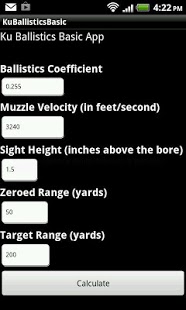Ku Ballistics (Basic) 0.1.03
Paid Version
Publisher Description
Basic version of a ballistics program/calculator to calculate bullet trajectory using equations open to the public. Enter the BC (ballistic coefficient listed at any manufacturer's website), sight in distance (the distance you sight your rifle in), the height of the scope (above the bore), and the range distance you'd like to get the ballistic information.
First version uses G11 modeling. Future improvements will include wind deflection, atmospheric effects, as well as the ballistic capability for big game hunting at the distance required.
The default setting is based on M193 ball 5.56mm bullet @ 55 grains (accounted in the B.C.)
Legal Disclaimer: We do not guarantee the exact accuracy of this application. Illegal use of this application is prohibited. You are responsible for its use.
About Ku Ballistics (Basic)
Ku Ballistics (Basic) is a paid app for Android published in the Other list of apps, part of Games & Entertainment.
The company that develops Ku Ballistics (Basic) is Ku Systems. The latest version released by its developer is 0.1.03. This app was rated by 1 users of our site and has an average rating of 5.0.
To install Ku Ballistics (Basic) on your Android device, just click the green Continue To App button above to start the installation process. The app is listed on our website since 2013-03-04 and was downloaded 48 times. We have already checked if the download link is safe, however for your own protection we recommend that you scan the downloaded app with your antivirus. Your antivirus may detect the Ku Ballistics (Basic) as malware as malware if the download link to basic.kuballistics is broken.
How to install Ku Ballistics (Basic) on your Android device:
- Click on the Continue To App button on our website. This will redirect you to Google Play.
- Once the Ku Ballistics (Basic) is shown in the Google Play listing of your Android device, you can start its download and installation. Tap on the Install button located below the search bar and to the right of the app icon.
- A pop-up window with the permissions required by Ku Ballistics (Basic) will be shown. Click on Accept to continue the process.
- Ku Ballistics (Basic) will be downloaded onto your device, displaying a progress. Once the download completes, the installation will start and you'll get a notification after the installation is finished.